Management Summary:
The data retention setting in SCSM is one of the decisive factors for the performance of the Service Manager in operation. The acceptance and satisfaction of the analysts usually depends on it. If the data retention time is increased because the data has to be archived for 10 years, the database reaches its limits. Therefore, the end users and analysts are unnecessarily slowed down. Now several solutions can be considered here – but only one is really ideal: the Operaio Archive. It offers the possibility to archive all data securely. The data can still be found and used by analysts with extremely high performance. Furthermore, the reporting for managers offers a historical overview of all tickets as well as a trend analysis of the IT support organization.
There is a global setting in the Microsoft’s Service Manager which is crucial for the performance of the entire solution: the Data Retention Setting. This setting controls how long a work item remains stored in the CMDB after it has been closed (note: only status “Closed”). The default setting is 365 days. Hence, with the default setting, a ticket is removed from the database one year after closure and cannot be recovered!
You are now facing the challenge to keep all tickets for 5 or 10 years to be compliant with the governance? Well, there are now several paths to take:
1ST PATH – INCREASE DATA RETENTION SETTING:
The easiest way is to increase the data retention setting to these 5 or 10 years. This way may be very convenient, but it also poses certain problems. The CMDB, which the end users and the analysts work with on a daily basis, is filled to the brim over the years – major performance losses are therefore inevitable. We have had several Microsoft support cases opened by customers because of performance losses and Microsoft clearly states that a higher data retention than 365 days is not recommended!
Operaio experts’ opinion: For very small environments with 5 tickets per day this may work overtime, otherwise keep your hands off! 1 star
2ND PATH – MICROSOFT SCSM DATAWAREHOUSE:
Microsoft offers a data warehouse as an add-on product. This can be installed optionally to the SCSM and must be connected afterwards. However, the data warehouse is very resource-intensive: Microsoft recommends operating on a completely independent SQL server, moreover a management server is also required. Consequently, in addition to the operation of SCSM, there are other systems that have to be operated and which cause costs. Another drawback is that Microsoft’s product offers absolutely no possibility to easily search for individual work items. There are no dashboards, and the various complex jobs are very error-prone and error handling as well as troubleshooting options are virtually nonexistent.
Operaio experts’ opinion: Basically, well intended, but has not proven itself at all for us and our customers in daily routine. Too error-prone, and too expensive to run! 2 stars
3RD PATH – OPERAIO SCSM ARCHIVE:
For the reasons mentioned above, we have decided a few months ago to complement our innovative portfolio with an additional product – the SCSM Archive. For existing portal customers this addition is optimal and normally does not result in an increase of resources. The whole solution consists of an additional SQL database, which can however run on the existing CDMB SQL server without any problems, and two IIS websites, which can be installed in parallel to the Operaio ITSM portal. All data is regularly transferred to the archive database, where it can be accessed individually via a web portal. The data is therefore archived absolutely securely, and the data retention time can be easily reduced. This means more performance and efficiency for your support or even IT organization.
Operaio experts’ opinion: A simple and very effective archiving solution that offers only advantages and quickly provides time savings and thus, ROI. 5 stars!
Interested? Contact us, we will be happy to organize a live demo of the solution and inspire you with our latest product – Operaio SCSM Archive