Management Summary:
A self-service portal for end users needs to be perfectly aligned with them or respectively the customer needs and easy to use. To make this possible we have extended the Service Manager with the “Advanced Request Offerings in Operaio ITSM Portal“. Through multiple extensions to our end user portal, we provide the ability to tailor end user offerings, thus generating real value.
When it comes to giving end users more options in the area of self-service within an IT organization, we directly talk about a self-service portal for end users. In this portal, end users can independently report faults, obtain online help via the knowledge base, and order requests from the service catalog.
In our experience, the requirements for a self-service portal are very diverse. We have already created many service offerings within the Service Manager and made them available to end customers. Hence, why we do not offer ready-made services for SCSM. All customers implement them differently and have to deal with their own special cases. However, we support our customers individually with our knowledge to plan a service catalog and implement it in the Service Manager in a user-friendly way – and of course automate it in the background.
Over the years, we have received some special requests for our portal and many of them have been implemented by our development team. In this blog post we will introduce you to some of these special features and their use cases. Our so-called “Advanced Request Offerings” are unique on the market and provide you with the best possibilities to add perfect offers to the self-service portal.
Layout:
A very important feature to start with. An offering may involve many questions depending on its complexity – therefore, we offer the possibility of multiple pages. This allows an offering to be split up and looks clearer to the end customer. But even more important is the possibility to define queries dependent on each other. For example, a query can be displayed if an upper question has been answered accordingly. If the customer selects a mobile device in the first question whether desktop or notebook, we can show the question below whether a docking station and a bag should be ordered.
Repeating Tables:
With this function we have the possibility to have one or more questions answered multiple times. Meaning, for example, we can link an accessory order with the quantity. The end user can then answer these two questions multiple times and has a look and feel of a web store.
External Queries:
Sometimes we would like to display objects in the portal via a query result. But these objects are not listed as CI in the database, for example, because they already exist in another SQL database. With External Queries it is possible to display these objects in the offering via an SQL statement. In addition, we offer the possibility to check an entry in the portal with an external query. If, for example, a particular username is entered in a text field, the portal verifies in the background via a PowerShell script whether this username already exists and returns an error.
Custom Relationships:
By default, Microsoft only offers the possibility to use the relationships “Related Item” and “Affected Item” for query results. We have extended the functionality – selected items can be added to any relations of the service request or activities in the template. Sounds simple, but it’s one of our little highlights 🙂
In order not to go beyond the scope of this blog, we limited ourselves to the most important features of our Advanced Request Offerings – because there are many, many more to discover and use. Have fun creating Offerings for the end-users that will make them happy!
Interested? Contact us, we would be happy to organize a live demo of the solution for you and to inspire you with our latest product – Operaio ITSM Portal