Exciting new features are coming with the Operaio ITSM Portal Update in Summer 2021. We are delighted to give you an overview in this article.
Raphi, our Devops Engineer, explains you the latest features of the Operaio ITSM Portal Upgrade in the video. Below you find an overview of what changes in the Enduser Portal and what in the Analyst Portal.
| Enduser Portal | Analyst Portal | |
| Localization UI | 1. You can choose your prefered language or several from a range of available languages. 2. You can chose date and time culture. |
same as in the Enduser Portal |
| Enum Filters | We offer you a new setting to include or exclude child enums for filtering. | 1. We offer you a new setting to include or exclude child enums for filtering. 2. By typing you are now able to filter the enum dropdown which is useful if you have tons of enums in one column. |
| Addition to “Convert IR to SR task and vice versa” | 1. You can now define a template which will be applied to the newly created item.
2. The relation to the original item is shown in the new converted item. |
|
| GridPicker Attributes | 1. Default-selected-class: defines what class the grid picker shall display initially. We have added this attribute to our Out-of-the-Box Workitem Forms and set it to “Windows Computer” 2. Do-not-preload: prevents the gridpicker to load any data, until you explicitly click the search button. |
|
| Announcements | Announcements can be created and edited in the SCSM Console (like before the last Portal Update). | Announcements can either be created and edited in the SCSM Console or as well in the ITSM Portal. For companies with an Operaio Analyst Portal the second option offers more possibilities. |
To download the lastest update you can go to the Operaio ITSM Portal to Software Catalog – My Software or just click the link below.
A detailed list of changes that take place with the release on July 1 can be found here in den release notes.